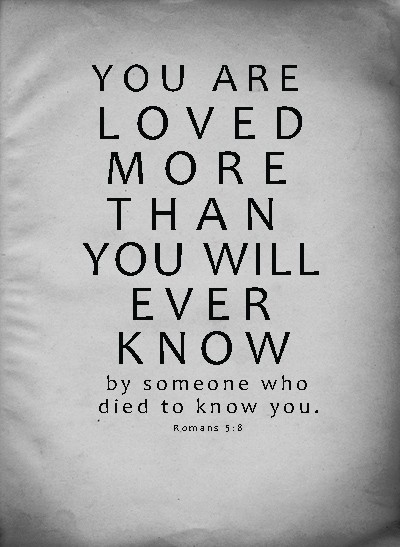Sunday, April 28, 2013
Monday, April 22, 2013
Corporate Identity Questionaire
1)
What is your business?
“Cassie’s
Cupcakes” We make cupcakes
2) Describe your business in one
sentence
We make French cuisine cupcakes
3) Who is your target audience? Families, Teenagers, kids, Men, Women.
4) Who are your competitors?
Sprinkles, Gigi’s cupcakes
5) What makes them better/worse than
your product/service?
Ex: Sprinkles Bakery site doesn’t
allow you to order your cupcakes online. Gigi’s cupcake doesn’t allow you to
create you very own cupcake right on the spot in a few minutes.
1) How do you want your image to be
seen in two years?
We want this company to be seen as a
place you can trust for good tasting, cuisine cupcakes
2) If your company was an animal, what
animal would it be and why?
A penguin, because once you choose
to have one of our cupcakes you will never leave us.
3)
If your company/brand was a person,
who would it be and why?
It
would be me, because I’m calm, collected and sweet
4) If your company/brand was an object,
what would it be?
A tasty looking cupcake
5) If your customer was a cartoon
character, who would it be?
Mabel Pines,
from Gravity Falls. She’s always on an adventure and trying new things
Wednesday, April 17, 2013
Lyrical collage
My lyrical collage was inspired by the song "kiss me" by Ed Sheeran, it's such a beautiful song that I had to use the two actors from the best love story/movie ever "The Notebook." I used a few features to bring my collage together, for the eye on the right I used a layer mask with a gradient "from foreground to transparent". For the colored image of the actors I duplicated the background layer and transform it. I a lip brush for the lips. Below are the original images I used.
Tuesday, April 16, 2013
Sunday, April 7, 2013
Night At the Eiffel Tower
I chose to do my first Photoshop assignment of Paris, it's a beautiful country and I admired it so much that I placed a picture of myself in a picture of the Eiffel Tower. Hopefully one I'll have an actually picture of me posng infront of the Eiffel tower. Below are the original pictures.
Monday, April 1, 2013
Vector
I did my project on the beautiful Rihanna, I decided to make a cartoon version of her. While I was doing this project I had the most trouble tracing her hand and recreating to the best of my abilities. After this project I can definitely say that I've mastered Illustrator "IT WAS FUN"
Wednesday, March 20, 2013
Soccer Dog Sketch
This is my version of one of the sketch I chose to vectorize in Illustrator. The beginning of the sketch was a little difficult with using the pen tool to trace the image, I had to free hand it with the pencil tool which was a lot less difficult. I gave my sketch a summer background.
Wednesday, March 6, 2013
Cupcake Logo
I did my logo on a cupcake, I was inspired by the cupcake company "Sprinkles" (they make the most well design cupcakes ever!!!). I made the color scheme of my cupcake pink because most people adhere to the color pink especially in Hollywood, and someday I would like to open my own cupcake shop in Hollywood,
Monday, March 4, 2013
Calligramme
I did my Calligramme on my favorite Disney character "Minnie Mouse"; After doing my Calligramme I can say that I've mastered using the text tool in illustrator. The bottom image is the original image i traced.
Tuesday, February 19, 2013
Logos Analysis
1)
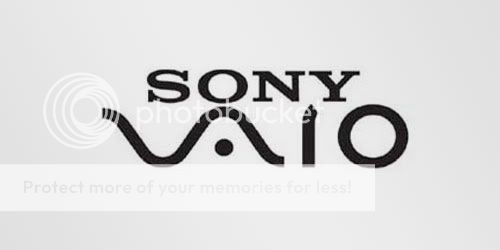 Sony is a electronic brand, their logo is quite successful, the logo has a digital design = electronics. Their logo have change a few times over the years.
Sony is a electronic brand, their logo is quite successful, the logo has a digital design = electronics. Their logo have change a few times over the years.2)
The tostitos is a game time snack, their targeted audience are people middle age people. If you look at the center of this logo, you can see two people enjoying a Tostito chip with a bowl of salsa. This logo conveys an idea of people connecting with each other.
3)
 In the Baskin Robins logo, the BR creates the
number 31 for how many flavors they have which is pretty clever. Personally I don't think their logo is that successful, people don't go to Baskin Robins has often anymore, they go to Diary Queen.
In the Baskin Robins logo, the BR creates the
number 31 for how many flavors they have which is pretty clever. Personally I don't think their logo is that successful, people don't go to Baskin Robins has often anymore, they go to Diary Queen.
 4) amazon.com has everything from a to z and it also represents the smile brought to the customer’s face. The amazon logo is really successful, targeted audience are mainly people who are looking for discounted electronic devices and college students buying books.
4) amazon.com has everything from a to z and it also represents the smile brought to the customer’s face. The amazon logo is really successful, targeted audience are mainly people who are looking for discounted electronic devices and college students buying books.
Monday, February 18, 2013
5 Logos for fictional company !!!!
1)Chubbys
(Boy meets girl -- pertaining to fat people that can't find love )
2)Magica Kitchens
(lean cuisine foods - Italian, French, Caribbean)
3)Fandom Cupcakes
(cupcakes made into your favorite celebrity)
4) RDX logos - Ridiculous Designz
(create shirts - get the design of your life)
5)Chi Chia
(yoga Gym - relaxation for all ages) - Zen for all of you
6) Happy Feet
(rescue lost and endangered penguins)Wednesday, February 13, 2013
<!DOCTYPE HTML>
<html>
<head>
<script>
window.onload = function() {
var canvas = document.getElementById("myCanvas");
var context = canvas.getContext("2d");
////////////////////////////////////// start below this line ˇˇˇˇˇˇˇˇˇˇ
//Rectangle Variables
var rectx = 0;
var recty = 0;
//Rectangle Linear Gradient Variables
var startX = 0;
var startY = 0;
var grdendX = canvas.width;
var grdendY = canvas.height;
//Background Rectangle
context.beginPath();
context.rect(rectx, recty, canvas.width, canvas.height);
var grd = context.createLinearGradient(startX, startY, grdendX, grdendY);
grd.addColorStop(0, 'rgb(0, 0, 0)');
grd.addColorStop(1, 'rgb(0, 0, 0)');
context.fillStyle = grd;
context.fill();
//face
context.beginPath();
context.arc(150, 140, 150, 0, 2 * Math.PI, false);
context.closePath();
context.lineWidth = 10;
context.fillStyle = "grey";
context.strokeStyle = "black";
context.stroke();
context.fill();
//pupil
context.beginPath();
context.arc(120, 130, 20, 0, 2 * Math.PI, false);
context.closePath();
context.fillStyle = "rgb(255, 255, 255)";
context.stroke();
context.fill();
//2nd pupil
context.beginPath();
context.arc(123, 133, 4, 0, 2 * Math.PI, false);
context.closePath();
context.fillStyle = "rgb(0, 0, 255)";
context.stroke();
context.fill();
//1st eye
context.beginPath();
context.arc(180, 130, 20, 0, 2 * Math.PI, false);
context.closePath();
context.fillStyle = "rgb(255, 255, 255)";
context.strokeStyle = "black";
context.stroke();
context.fill();
//2nd eye
context.beginPath();
context.arc(183, 133, 4, 0, 2 * Math.PI, false);
context.closePath();
context.fillStyle = "rgb(0, 0, 255)";
context.strokeStyle = "black";
context.stroke();
context.fill();
//smile
context.beginPath();
context.arc(150, 170, 60, 0, 3, false);
context.closePath();
context.lineWidth = 8;
context.strokeStyle = "#C0C0C0";
context.fillStyle = "black";
context.stroke();
context.fill();
//Waves
var canvas = document.getElementById("myCanvas");
var context = canvas.getContext("2d");
var x = canvas.width / 8.5;
var y = canvas.height / 1;
var radius = 300;
var startAngle = 1 * Math.PI;
var endAngle = 2 * Math.PI;
var counterClockwise = false;
context.beginPath();
context.arc(x, y, radius, startAngle, endAngle, counterClockwise);
context.lineWidth = 15;
// line color
context.strokeStyle = "rgb(0, 0, 100)";
context.fillStyle = 'rgb(0, 0, 100)';
context.fill();
context.stroke();
var canvas = document.getElementById("myCanvas");
var context = canvas.getContext("2d");
var x = canvas.width / 2;
var y = canvas.height / 1;
var radius = 280;
var startAngle = 1 * Math.PI;
var endAngle = 2 * Math.PI;
var counterClockwise = false;
context.beginPath();
context.arc(x, y, radius, startAngle, endAngle, counterClockwise);
context.lineWidth = 15;
// line color
context.strokeStyle = "rgb(0, 0, 100)";
context.fillStyle = 'rgb(0, 0, 100)';
context.fill();
context.stroke();
var canvas = document.getElementById("myCanvas");
var context = canvas.getContext("2d");
var x = canvas.width / 1.1;
var y = canvas.height / 1;
var radius = 300;
var startAngle = 1 * Math.PI;
var endAngle = 2 * Math.PI;
var counterClockwise = false;
context.beginPath();
context.arc(x, y, radius, startAngle, endAngle, counterClockwise);
context.lineWidth = 15;
// line color
context.strokeStyle = "rgb(0, 0, 100)";
context.fillStyle = 'rgb(0, 0, 100)';
context.fill();
context.stroke();
//Second Waves
var canvas = document.getElementById("myCanvas");
var context = canvas.getContext("2d");
var x = canvas.width / 8.5;
var y = canvas.height / 1;
var radius = 250;
var startAngle = 1 * Math.PI;
var endAngle = 2 * Math.PI;
var counterClockwise = false;
context.beginPath();
context.arc(x, y, radius, startAngle, endAngle, counterClockwise);
context.lineWidth = 15;
// line color
context.strokeStyle = "rgb(0, 0, 150)";
context.fillStyle = '00BFFF';
context.fill();
context.stroke();
var canvas = document.getElementById("myCanvas");
var context = canvas.getContext("2d");
var x = canvas.width / 2;
var y = canvas.height / 1;
var radius = 250;
var startAngle = 1 * Math.PI;
var endAngle = 2 * Math.PI;
var counterClockwise = false;
context.beginPath();
context.arc(x, y, radius, startAngle, endAngle, counterClockwise);
context.lineWidth = 15;
// line color
context.strokeStyle = "rgb(0, 0, 150)";
context.fillStyle = '00BFFF';
context.fill();
context.stroke();
var canvas = document.getElementById("myCanvas");
var context = canvas.getContext("2d");
var x = canvas.width / 1.1;
var y = canvas.height / 1;
var radius = 250;
var startAngle = 1 * Math.PI;
var endAngle = 2 * Math.PI;
var counterClockwise = false;
context.beginPath();
context.arc(x, y, radius, startAngle, endAngle, counterClockwise);
context.lineWidth = 15;
// line color
context.strokeStyle = "rgb(0, 0, 150)";
context.fillStyle = '00BFFF';
context.fill();
context.stroke();
//Third Waves
var canvas = document.getElementById("myCanvas");
var context = canvas.getContext("2d");
var x = canvas.width / 8.5;
var y = canvas.height / 1;
var radius = 200;
var startAngle = 1 * Math.PI;
var endAngle = 2 * Math.PI;
var counterClockwise = false;
context.beginPath();
context.arc(x, y, radius, startAngle, endAngle, counterClockwise);
context.lineWidth = 15;
// line color
context.strokeStyle = "rgb(0, 0, 180)";
context.fillStyle = '00BFFF';
context.fill();
context.stroke();
var canvas = document.getElementById("myCanvas");
var context = canvas.getContext("2d");
var x = canvas.width / 2;
var y = canvas.height / 1;
var radius = 200;
var startAngle = 1 * Math.PI;
var endAngle = 2 * Math.PI;
var counterClockwise = false;
context.beginPath();
context.arc(x, y, radius, startAngle, endAngle, counterClockwise);
context.lineWidth = 15;
// line color
context.strokeStyle = "rgb(0, 0, 180)";
context.fillStyle = '00BFFF';
context.fill();
context.stroke();
var canvas = document.getElementById("myCanvas");
var context = canvas.getContext("2d");
var x = canvas.width / 1.1;
var y = canvas.height / 1;
var radius = 200;
var startAngle = 1 * Math.PI;
var endAngle = 2 * Math.PI;
var counterClockwise = false;
context.beginPath();
context.arc(x, y, radius, startAngle, endAngle, counterClockwise);
context.lineWidth = 15;
// line color
context.strokeStyle = "00BFFF";
context.fillStyle = '00BFFF';
context.fill();
context.stroke();
//circle
context.beginPath();
context.arc(700, 100, 40, 0, 2 * Math.PI, false);
context.fillStyle = "gold";
context.fill();
context.lineWidth = 200;
context.strokeStyle = "black";
context.stroke
context.font = 'italic 40pt Calibri';
context.fillStyle = 'silver';
context.fillText('Talking to the Moon', 300, 250);
////////////////////////////////////// end above this line ˆˆˆˆˆˆˆˆˆˆˆˆˆˆˆ
};
</script>
</head>
<body>
<canvas id="myCanvas" width="800" height="600"></canvas>
</body>
</html>
Wednesday, February 6, 2013
Heart. HTML
Omg kill me now!!!
<!DOCTYPE HTML>
<html>
<head>
<script>
window.onload = function() {
var canvas = document.getElementById("myCanvas");
var context = canvas.getContext("2d");
////////////////////////////////////// start below this line ˇˇˇˇˇˇˇˇˇˇ
//Bezier Curve Variables
var x = 450;
var y = 160;
var controlX1 = 150;
var controlY1 = 15;
var controlX2 = 155;
var controlY2 = 160;
var endX = 350;
var endY = 325;
//Quadratic Curve Variables
var controlX3 = 425;
var controlY3 = 385;
var endX3 = 450;
var endY3 = 480;
//Quadratic Curve Variables
var controlX4 = 475;
var controlY4 = 375;
var endX4 = 550;
var endY4 = 325;
//Bezier Curve Variables
var controlX5 = 755;
var controlY5 = 160;
var controlX6 = 550;
var controlY6 = 15;
var endX5 = x;
var endY5 = y;
//Rectangle Variables
var rectX = 0;
var rectY = 0;
//Rectangle Linear Variables
var startX = 0;
var startY = 0;
var grdendX = canvas.width;
var grdendY = canvas.height;
context.beginPath();
context.rect(rectX, rectY, canvas.width, canvas.height);
var grd = context.createLinearGradient(startX, startY, grdendX, grdendY);
grd.addColorStop(0, 'rgb(255, 255, 255)');
grd.addColorStop(1, 'rgb(155, 0, 155)');
context.lineWidth = 10;
context.fillStyle = grd;
context.fill();
context.strokeStyle = 'black';
context.stroke();
//Heart
context.beginPath();
context.moveTo(x, y);
context.bezierCurveTo(controlX1, controlY1, controlX2, controlY2, endX, endY);
context.quadraticCurveTo(controlX3, controlY3, endX3, endY3);
context.quadraticCurveTo(controlX4, controlY4, endX4, endY4);
context.bezierCurveTo(controlX5, controlY5, controlX6, controlY6, endX5, endY5);
context.closePath();
context.fillStyle = 'rgb(250, 180, 250)';
context.fill();
context.lineWidth = 5;
context.strokeStyle = 'rgb(0, 0, 0)';
context.stroke();
context.font = 'italic 40pt Calibri';
context.fillText('DONT BREAK MY HEART', 150, 100);
context.lineWidth = 3;
// stroke color
context.strokeStyle = 'black';
context.strokeText('DONT BREAK MY HEART', 150, 100);
////////////////////////////////////// end above this line ˆˆˆˆˆˆˆˆˆˆˆˆˆˆˆ
};
</script>
</head>
<body>
<canvas id="myCanvas" width="800" height="600"></canvas>
</body>
</html>
Subscribe to:
Posts (Atom)













.JPG)